The LineScale-3 Users Web Page
This web page ist alive and kickin’… just as the LineScale!
It is currently updated frequently, so please check back occasionally.
• Get started with your LineScale (first steps and important notes)
• Download or view the LS3 PPE certificates
• Download or view the online users manuals
• NEW! Smartphone app V1.4 from Dec. 30. 2023 (iOS & Android)
• NEW! Firmware UpdateV3.220 from Jan. 5. 2024
Soon to come:
• Register your unit (w. serial no. in case it gets lost or stolen)
• Browse the LS3 FAQs
• Browse the LS3 knowledge base
We are working hard to get everything finalized as soon as possible.
Sorry for the inconvenience.
See the LineScale-3 product page (details and specs) >
Get started with your LineScale-3
Important notes and first steps (this is an intermediate manual replacement)…
Before you start off into your LS3 journey!
You should first set the absolute zero of your LineScale:
• place the LS3 on a flat, even surface (table)
• activate ABS mode (if in REL mode, long-press ZERO to switch to ABS mode)
• enter the service menu, and click ENTER on the item “Set absolute zero”
• select “Yes” with the arrow keys, and press ENTER
• the LS3 will jump back to the service menu… press PWR twice to exit to the main screen
• it should now show a constant straight 0.00 when on the table
So why won’t it show 0.00 when I unpack it?
It might not show 0.00 because the temperature may have changed between the last power-off, and your power-on. When off the LS3 can’t compensate for temperature change.
What's the difference between the new LS3i and the LS3?
The “i” stands for “improved”.
Improved, as in revised and thus better than the predecessor in terms of torsion resistance, and temperature stability.
The LS3i features a few minor refinements, such as:
– solid reverse side (no more inserted plate)
– slightly larger front label (but same OLED)
– less torsion and bending sensitivity
– less temperature sensitivity (almost perfect temp. compensation)
– better IP rating (IP68-0.1m instead of IP67)
The specs, electronics, OLED display, etc. remain the same.
10/40Hz and 640/1280Hz scan rates
Please note that when Bluetooth is connected (BT symbol inverted), the LS3 will refuse to switch to 640/1280Hz.
This is because BT can not transmit these speeds reliably, therefore they are blocked.
To switch to 640/1280 you need to either disconnect the smartphone app, or simply “kill” the app and then reboot your LS3.
You can however run on-board logging (10-40Hz), and have a BT connection to your phone to monitor things and/or also run a log in the app.
App and on-board logging settings are independent of each other.
IMPORTANT NOTE about connectors!
If you need precise load readings, take good care to not attach any connectors to the LS3 which apply torsion force to the load eyes!
These include e.g.: Girth hitch, clove hitch, any “high grip” textile material such as load slings, thick ropes, etc.
Also, any not perfectly fitting metal connector might apply torsion to the load eye and distort the reading.
In essence the LS3 may not see any “bending force” in lateral direction to ensure precise readings!
I will upload some images soon to better illustrate the issue. If you have questions, don’t hesitate to contact us.
Power Save & Lock function
Power Save & Lock is activated by default @ 300 seconds (5 Minutes). You can modify this in the “MENU / User Settings / Power save & lock” setting.
You can also select one of three power save modes (Min, Medium, Max) in the same menu. They differ in the size of fonts and the display interval.
Power-Save will kick in when no button is pressed or no load change has occurred within the defined time span. The buttons are locked during power save to avoid accidental button presses.
To deactivate power save you press the PWR+ZERO buttons simultaneously. When in main screen you can instantly activate power save mode manually by pressing the same combination.
Auto Power Off
Auto power off is set at 10 minutes by default. You can change this in the “MENU / User Settings / Auto power off” setting.
There you can define an auto power off delay from 1 Min. to 60 Min.
The auto power off will kick in when no button is pressed or no load change has occurred within the defined time span.
Battery management
The battery symbol will flash if the battery is at 20% charge or lower if no power is connected.
When battery power is very low, the LS3 will power down itself to avoid a total battery power drain!
When battery power drops to a critical level (around 3.0V) the LS3 will power off right after showing the boot screen.
This avoids a battery deep discharge which would damage the battery.
Note: a critical battery level can only occur when you let battery drain in the MENU, where the power management features are disabled.
Battery charging
• The ports are marked, bottom one with: 5V 1A – this is the charging port. Plugging power to the top port will have no effect.
• You can use a 2A charger if you need to charge high speed but we recommend to use max. 1A (better 0,5A) to preserve battery life.
• Speaking of battery preservation: keep the battery charge between 20% and 80% (2 lines, and 8 lines in the battery symbol), and never charge the battery when the display reads an internal temp. lower than 5°C!
• Like any device the LS3 can be on or off while charging.
• Once power is connected a flash will display inside the battery symbol. If the LS3 is off the battery symbol with flash will be shown.
• If the battery isn’t full it will charge, which is indicated by a cycling battery symbol. Charging and symbol cycle will stop once the battery is full. The battery can not overcharge.
• The battery can’t be fully discharged. The intelligent electronics will power down the LS3 before the battery reaches 3.0V to avoid damage to the battery. In this state the LS3 can’t be powered on unless power is supplied. Note: no data or settings will ever be lost in any case because the LS3 is equipped with flash-memory (like a flash drive) which needs no power to keep data.
• The USB ports are water proof but you must obviously avoid dirt/debris inside the ports else the USB plug can’t be attached. Using a strip of tape to cover the ports is a good idea when using the LS3 in a dirt/debris infested area.
• Battery life: if you heed all these common lithium battery recommendations it will last 5 years easily with almost full capacity because the LS3 is charged much less frequently than e.g. a smartphone. 500 charging cycles will not significantly reduce the lithium-polymer batteries capacity inside the LS3, whereas fully draining and fully charging, extreme heat and cold (<-10°C and >60°C), and long-time discharged storage will.
Calibration
The LineScale can be calibrated by the user.
It has two calibration routines built in to the firmware: Simple Calibration (2 point), and Linear Calibration (7 point). These are accessible via the Service-Menu.
Please be aware that a faulty calibration will render your unit useless, and can not be reverted or reset to factory defaults.
You need a reliable reference load cell, and a means of generating minimum one load of about 10kN that can be exactly held for at least 5-10 seconds.
For Linear Calibration (suggested): you need min. 6 loads of 1-6kN. In any case: the load HAS to be held constant for 5-10 seconds!
We suggest to have calibration done by a professional by means of a certified load cell, and tensile machine.
You may download the Calibration Manual below in the “Manuals” section.
USB ports
The ports are marked, bottom one with: 5V 1A – this is the charging port, which is also used for USB UART connection to the PC. Plugging a powered USB cable to the top port will have no effect.
The USB ports are water proof but you must obviously avoid dirt/debris inside the ports else the USB plug can’t be attached. Using a strip of tape to cover the ports is a good idea when using the LS3 in a dirt/debris infested area.
Continuous and consistent logging over multiple log files (longer than max log time for the respective speed):
When a recorded log is complete it must be written (saved) from log cache to log memory. During this process (while the LS3 display shows “Saving log to memory”) logging can not continue which would result in a few seconds lost data… to compensate for this we can use the Pre-Capture feature ?
Pre-Capturing is a background process which is never interrupted. This means the Pre-Capt-Cache is constantly fed with load data points as soon as LOG is ON. It’s an endless 4608 data point stack that, when full, drops the oldest data point when a new one comes in.
To avoid losing any data in the next log during the log saving process, you must set a pre-capture-time that is longer than the max. saving-time. A good reference value is 6 seconds. The LS3 should never take more time than that to save a completely full log with the max 23040 data points to memory.
If you record shorter logs (e.g. only 50% of the max length) you can reduce the pre-capture-time respectively.
Here you can download a ZIP file with two consecutive 640Hz 30 sec, 6 sec logs and the corresponding plots:
I have overlayed the plots to visualize the about 2.5 second overlap, showing that no data was lost during the about 4 sec saving-time.
A note about "Start trigger" and "Stop trigger" settings
Whenever you set the stop-trigger above the start-trigger the LOG will be ended immediately.
This is because the stop-trigger will stop a log whenever the load is below the threshold.
Detailed list of logging time: max rec. time, max pre-capture time
“Max. log rec. time” & “Min. log rec. time” / “Pre-capture rec. time” setting per log @ scan rate:
– 10Hz: 1920 sec. (32 min.) / 384 sec. (6 min.)
– 40Hz: 480 sec. (8 min.) / 96 sec. (1.5 min.)
– 640Hz: 30 / 6 sec.
– 1280Hz: 15 / 3 sec.
Each of these log settings is saved separately for each of the four speed settings!
(so if you set different times for different speeds, and you toggle the speed, the respective setting for that speed is loaded).
Detailed list of total log space
Having space for 100 such log files in onboard memory, this adds up to 2.3 million data points until LS3 memory is full.
Thats a total on-board log time (incl. max. pre-capture time) of:
– @10Hz: ca. 63 hours
– @40 Hz: ca. 16 hours
– @640Hz: ca. 1 hour
– @1280Hz: ca. 30 minutes
A note about "Max. log rec time"
When you select a rec-time that exceeds the max storable size for one log-slot in the current scan rate, the system will reset it to the max. time for that scan rate.
E.g. you set 60 seconds @ 640 Hz, the LS3 will reset that to 30 seconds because that’s the max length per log @ 640Hz. The same goes for “min. log rec time” and “Pre-capture rec time”. See details about the max log size in the following…
LineScale App
Both the Android and iOS app are still in development, or better said, still being improved.
We will always make the latest versions available for you here.
Note: the LS2 app will work for both units, LS2 and LS3!

The LineScale iOS app is available for download in the Apple Appstore.
Requirement: iOS 12.0 or later.
Appstore link: download the LineScale iOS app (current version 1.1 from July 2020).
Or simply search for “Linescale” in the Appstore.
Grant “File access” (to save logs) and “Bluetooth access” during installation.
Please note: before you remove a beta version you had installed on your phone over “Testflight”, please export any logs you want to keep, because these will also be deleted when you remove the beta app!
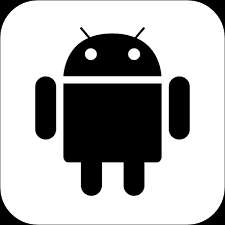
Click on this link to download the Android App release 1.4 (Dec. 25th 2023)
Requirement: Android 5.1.1 (Lollipop) or later.
NOTE: must be installed via an APK-file-installer tool (currently no download on Google-Play, sorry).
Grant “File access” (to save logs), “Location Services”, and “Bluetooth access” during installation.
If you use “Google Advanced Protection” on your device you can’t install apps from websites other than the Google Play Store. We are working on uploading to the Play Store and expect the LineScale app to be available there in the final version 2.0 soon.
Changelog from V1.0 & 1.2 > 1.4:
- Now saving logs reliably on all OS versions and languages! 😀
- App image changed to LS3 picture
- App name changed from LineScale-2 to LineScale
- Bluetooth password support added (only works w. firmware V3.200 and later)
- BT device list numbers shortened to “real” serial number of devices (e.g. the full MAC-address F0:F8:F2:C8:21:A4 is now C8:21:A4)
- Renamed all “NET” labels to “ABS”
- Renamed all “ZERO” labels to “REL”
- The Duration and Trigger values on the log screen are now “button style” so it is obvious they can be clicked to change.
App quick start guide:
• install and start the app
• power up the LineScale
• press “settings” (gear symbol), and “Connect LineScale”
• select your LineScale from the list
• return to app main screen
Now the bluetooth symbol on the LineScale inverts and you’re connected 😀
If with Android you get the message “lineScale not found” despite an available unconnected lineScale nearby, please enable “Location based services” in your phone settings! The Android Bluetooth API is somehow linked to this service in some Android versions. LineScale app does not do location tracking though!
Note: you can NOT (and must not) connect the LineScale via bluetooth pairing!
All bluetooth LineScale management is done through the app.
Once paired, the app will auto-connect to the last known LineScale as soon as it’s available, and the BT password matches the LS3 password (if set).
You can connect to another lineScale (switch scales) via the settings menu.
The ABS-Zero value can be easily reset to 0.00 here once the LS3 is connected.
LineScale-3 Manuals
Download the user manuals here:
• Quick Start Guide V1 w. menu topology for firmware V1.800-2.300
• Quick Start Guide V2-2320 w. menu topology for firmware V2.320-2.5xx
• Quick Start Guide V2-2600 w. menu topology for firmware V2.600-2.6xx
• Quick Start Guide V2-3220 w. menu topology for firmware V3.220 upwards
• EN – PPE Manual for the LineScale-3
• DE – PSA Handbuch für die LineScale-3
• LS3 Users Manual (basic functions)
• LS3 On-Board Logging Manual
• LS3 Smartphone-App Manual
• Step-by-step instructions PDF for LS3 firmware update w. Windows 10
The detailed & full manuals are still being designed.
Because the the firmware was in development and being improved until July 2022, it was impossible to keep manuals up to date with the firmware changes.
So please have some patience, we’re now working hard to get these finished and online asap.
In the mean time, if you have any app related questions, please don’t hesitate to contact us
• via FB LineScale group
• via FB Messenger
• via Whatsapp (+49-170-996 91 92)
We’re glad to answer all your questions personally, and help you get started with your LineScale 🙂
Sorry for the inconvenience.
Please check back soon.
Here’s a very detailed tutorial video by Ryan Jenks of HN2
LineScale-3 Certificates
The LineScale-3 is PPE certified in compliance with Regulation (EU) 2016/425 of the European Parliament and Council, and recommended for use according to PPE-R/11.114 V3:2021 issued by the coordination group of notified bodies VG11 (“Protection against falls from a heigh”). It also carries the UIAA 130 V1:2021 safety label for load-sharing devices, and the CE 1019 mark.
Certificate Download:
• PPE EU Certificate 1019-324/Q/2021 (PPE-R/11.114 V3:2021)
• UIAA Safetylabel Certificate 2023 – 21-6103 (UIAA 130 V1:2021 LSD)
• Test Report Module-C2 EU-Certificate 1019-OS-205-22
• Test Report UIAA-130 PPE-R-11/114 – A06772-10-22
• Inspection Report EN-362:2005 UIAA-130 RFU PPE-R-11/114 C06772-10-22
• Technical specification no. 1LGC/2021
(safety requirements and test methods for LineScale-3)
• LS3 Factory Batch Calibration Certificate 1222-007
• LS3 Factory Batch Calibration Certificate 0923-008
Additional (electronics) certifications include:
• RF regulations: BQB BLE 4.2/5.0, EN CE ETSI RED, FCC, IC(Canada)
• Registered FCC ID: 2ADXE-HY-40R204PC
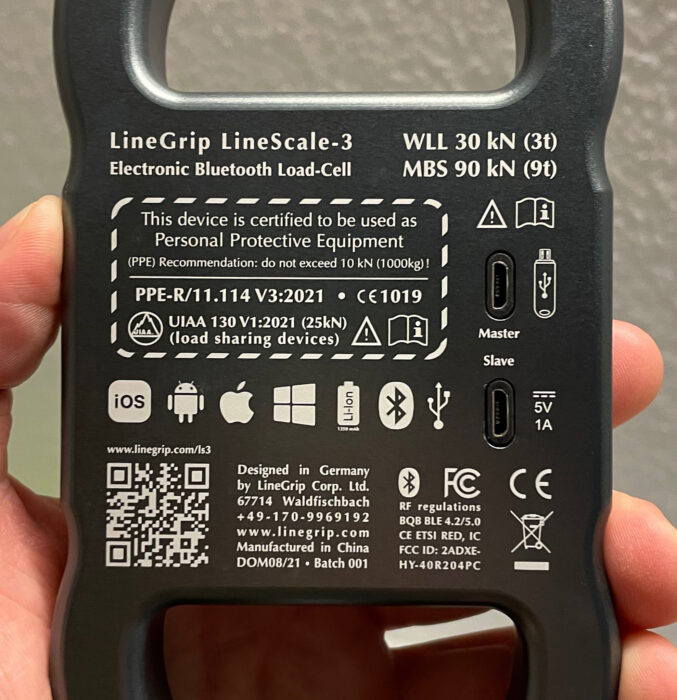
LineScale-3 Firmware
The LS3 factory installed firmware is:
- V1.827 for all units shipped up to Nov. 17th. 2021
- V2.211 for all units shipped from Nov. 18th to April 10. 2022
- V2.600 for all units shipped from April 11th to April 28. 2022
- V2.610 for all units shipped from April 29th to July 11. 2022
- V2.640 for all units shipping from July 12th. 2022 to Dec. 30. 2023
- V3.220 for all units shipping from Jan. 5. 2024 to today
Jan. 5. 2024
Firmware V3.220 (see previous version 2.640 history below):
- Added feature (Date/Time): US date format (mm-dd-yy).
- Added feature (User Settings): QR-Code display onscreen.
The QR-Code from the rear of the device is displayed onscreen (can scan w. smartphone). - Added feature (User Settings): Tech Specs display onscreen.
The most important specs of the device are displayed onscreen (WLL, MBS, PPE, UIAA, CE). - Added feature (User Settings): Rotate display function (flip 180°).
If the LS3 is used upside-down activate this to flip the display right-side-up. - Added feature (User Settings): Bluetooth module on/off toggle.
- Added feature (User Settings): Bluetooth password (only works w. app V1.4).
If the password is not “0000” the LS3 will only connect BT if the app password is identical. - Feature cleanup (Service): Reset ABS Zero removed (Set ABS Zero remains).
The “Set ABS zero” function is in Service menu position 1 now.
Use this to set a new 0.00 in unloaded state if the resting zero value drifted off. - Feature cleanup (Service): Factory reset renamed to Load Factory Defaults.
- Added feature (Service): two new calibration functions w. 12kN and 18kN max load.
Linear Cal. 12kN w. preprogrammed intervals 0, 200, 400, 600, 800, 1000, 1200 kgf.
Linear Cal. 18kN w. preprogrammed intervals 0, 300, 600, 900, 1200, 1500, 1800 kgf. - Bugfix (Service): Load Factory Defaults now also executes a Set ABS zero command.
- Added feature (Service): Set overload message threshold (20kN to 40kN).
The user may select at which load the LS3 will show the “OVERLOAD” message. - Added feature (Service): Max Seen Load is now recorded incl. date (permanent).
The maximum ever seen work load is recorded with the date it occurred (calibration load ignored).
This register is permanent and can’t be reset/deleted! (for PPE device monitoring) - Added feature (Service): Last Calibration Date is recorded (00.00.00 = factory calibrated).
- Feature cleanup (Main Screen): PC connect symbol moved to BT symbol location.
Known bugs for V3.220: none to date.
This firmware version is 100% stable and reliable!
This will be the final firmware for the time being!
It is highly recommended to install the update if you have a Windows computer, or a Windows VM.
Download the Windows firmware flash utility package here (2.5MB) > does not include firmware file, download below!
Note: starting from April 11th 2023 the utility and drivers are included on the USB flash drive, if you had ordered one 😉
Download the current firmware file “LS3_firmware_v3.220.hex” (88kb)
Download step-by-step instructions PDF for LS3 firmware update w. Windows 10
IMPORTANT!!! Study and understand the READ ME FIRST file included in the package before flashing firmware!!!
If you’re updating from V2.100 you should clear the log memory after installing a later version.
This is to delete the “manually stopped” logs in V2.100 with corrupted file pointer (these can NOT be retrieved).
LineScale-3 Firmware HISTORY
July 12th 2022
Firmware V2.640 (see previous version 2.610 history below):
- Bugfix: Logging is now automatically disabled when log memory is full in “overwrite oldest log” OFF mode to avoid deleted/lost logs.
Logging can only be activated/enabled after clearing log memory or switching to “overwrite oldest log” ON mode.
Any attempt to activate/enable logging with full memory will display an error message on screen. - Added feature: In “overwrite oldest log” ON mode the memory icon will show a negative value once a log is recorded when memory is full. This will indicate how many “old” logs have been overwritten.
- Bugfix: A long-press is needed to power on the LS3 while USB charging.
- Bugfix: All onboard logs are now always secure in memory unter any circumstances when the battery runs empty.
Note: Log memory is non-volatile (like a flash drive) so even when the battery is completely cut off the onboard logs will remain in memory until the power is restored. - Function tweak: The battery icon will flash when battery power is 20% or less.
- Function tweak: The memory icon will flash when 10 or less log slots are free.
- Function tweak: The memory icon is now visible on the lock screen.
Known bugs for V2.640:
• Function “Factory reset” does not reset the resting zero to 0.00 (a Set ABS zero command must be executed manually after Factory Reset)
April 28th 2022
Firmware V2.610 (see 2.600 history below):
- Fixed: glitch in Service-Menu function “Set absolute zero” which calibrates a new ABS-0 at the current load value.
Firmware V2.600 and below do not set zero for REL mode, specifically, when setting a new ABS-0, REL mode still displayed the “old irrational” ABS value in the <0> field.
This problem is resolved in V2.610… “Set absolute zero” now calibrates all values to zero!
Note: use this function if your LineScale does not display 0.00 when placed unloaded on a flat surface, or if it shows an irrational value in the <0> field in REL mode. This might apply for some Batch-2 units that were shipped between April 12th and 28th.
Example: When the LS3 is placed flat on a table it shows e.g. 0.03 kN in ABS mode. You can calibrate this to 0.00 with the function “Set absolute zero” in the Service-Menu.
Example 2: Again flat on a table the LS3 shows 0.00 in ABS mode, and also shows 0.00 in REL mode (after pressing ZERO) but shows a different “irrational” value (e.g. -0.35 kN) for the <0> field in the bottom left corner. This is due to the above mentioned glitch in firmwares up to V2.600. To solve this issue update the firmware to V2.610 and execute “Set absolute zero” again. It will now show straight 0.00 for all values.
Known bugs for V2.610 (discovered July 7th):
CAUTION! When “overwrite oldest log” is off, and memory is full, all the log memory is DELETED with recording of the 101st log!
This bug most probably concerns all previous firmware versions 2.610 and earlier.
Feb. 8th 2022
Firmware V2.600 (see 2.530 history below):
- Reworked and new HEADERS in Log files:
1. Moved “Log number” field below “Time” and added text “LogNo=”
2. Added “Mode=” field to indicate ABS or REL mode
3. Added “RelZero=” field to indicate at what absolute load REL was zeroed
Known bugs for V2.600: none to date.
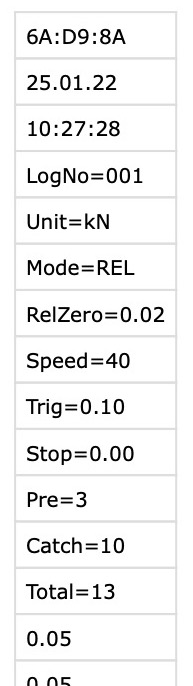
Jan. 12th 2022
Firmware V2.530 (see 2.411 history below):
- Reworked and new HEADERS in Log files:
1. Added device ID (MAC address / Serial number) as first row
2. Added “Unit=” (kN, kgf, lbf) after row time
3. Removed “No.” text in the log no. field, so instead of e.g. “No.18” this field will read “018”
4. Removed prefixed spaces in fields “Trig=”, “Stop=”, and “Pre=”
5. Removed suffixed “Hz” in field “Speed=”
6. Removed suffixed units (kN, kgf, lbf) in fields “Trig=”, “Stop=”
7. Removed suffixed “sec” in fields “Pre=”, “Catch=”, “Total=”
Known bugs for V2.530: none to date.
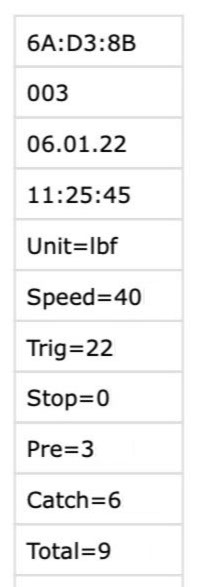
Dec. 9th 2021
Firmware V2.411 includes (additionally to 2.320 – see history below):
- New Powersave/Lock modes:
– Min. Power Save: Large display of load in lock screen, flash interval 2 sec./2 sec.
– Medium Power Save: Medium display of load in lock screen, flash interval 2 sec./5 sec.
– Max. Power Save: Small display of load in lock screen, flash interval 2 sec./10 sec. - When any button is pressed during blank lock screen, the lock info screen is displayed.
- During blank lock screen a small “lock” is displayed (not completely blank).
- If the “Min log rec time” is higher than the “Max log rec time” it is reset to “Max log rec”.
Known bugs for V2.411: none to date.
Dec. 1st 2021
Firmware V2.320 includes (additionally to 2.211 – see history below):
- New icons “battery”, “rec” & “bluetooth”, and the current load value are displayed on the “lock screen” ?
- Exit the MENU to main screen with a press of the PWR button (also exits the Sub-Menu & “Escapes” an item edit).
- “Auto power off” is disabled when:
– “LOG” is set to “ON” or;
– a log is recording or;
– a Bluetooth connection is active (inverted BT symbol) or;
– the ABS load is > 0.05 kN. - The defined “Max rec”, “Min rec”, and “Pre-capture” values are now stored for each of the four speed modes!
- New menu item “Scan rate” in the “Log” menu so you can switch the speed in the menu while defining all your log settings for each speed.
- “Max rec”, “Min rec”, and “Pre-capture” is reduced to the scan-rate max value when a value is entered greater than the max allowed.
(so to set the max value you simply enter a “1” as first digit and confirm all others)
(you will find the max settings in Detailed list of log space above in the section Get Started) - Abort/cancel a running “Log Export” by long-pressing the PWR button while export is running.
(the currently exporting log will stop export, and be deleted on the flash drive to avoid any corrupt or incomplete files on the drive) - When in PEAK mode, pressing ZERO will reset the peak value only, not the relative zero.
- When in ABS mode, pressing ZERO will reset the MAX and MIN values.
- “Peak”, “MAX” and “MIN” values are retained when toggling speed and unit.
Known minor bugs for V2.320: none significant to date ?
- Insignificant: the “Min log rec time” can be set higher than the “Max log rec time”.
(should default to max if set higher but totally irrelevant if >= max it’s just inactive)
Nov. 18th 2021
Firmware V2.211 includes (additionally to 2.200 – see history below):
- Fixed: The “onboard log is running” messages are revised and error free now.
- Fixed: The defined “Max log rec. time” is remembered even when a speed change is made.
(e.g.: you define 300 sec. for 40Hz, toggle to 640Hz (max. = 30 Sec.) over 1280Hz and back to 40Hz, it will still show the 300 sec. you defined before)
Known minor bugs for V2.211:
- The defined “Max log rec. time” is not reduced to the scan-rate max value when a speed change is made.
(please note the max log times: 10Hz=1920sec., 40Hz=480sec., 640Hz=30sec., 1280Hz=15sec.) - Not really a firmware bug but rather this might bug the user when operating the LS3:
– V2.211 will retain the same user defined “Max log rec. time” for every speed setting
– This might be confusing because each Hz setting actually has a physical storage max time (see above – “Get started” section)
– V2.300 will save a user defined “Max log rec time”, “Min log rec time”, and “Pre-capture rec time” for each of the four speed setting.
– This will enable you to preset a fixed and saved log time profile for each of the four speed settings!
These minor bugs will be fixed in the soon to come V2.300 (with the speed-log-profiles)!
Aside from these little details the V2.211 is a stable and reliable version.
I encourage you to install it if you have a Windows computer with XP or later, and some driver installation experience.
Nov. 16th 2021
Firmware V2.200-Beta includes: (additionally to 2.100 – see history below):
- Fixed: The “memory symbol” is complete and will show number of available log slots.
- Fixed: When power off and log is running the question “power off now & discard log”:
– Answer YES stops log, does NOT save log and switch off!
– Answer NO returns to main screen. - Fixed: “Log running” messages are now unmistakably formulated.
- Fixed: When manually stopping a log in “Single” mode with the LOG key, log is saved, and LOG is in off mode.
- Fixed: Menu item “Display power off” in “User settings” is renamed to “Power save & lock”.
- New: When the “stop log” message is displayed and user does nothing (no button press) for 1 minute,
the message and operation will be aborted, and LS3 jumps back to the main screen. - New: When in MENU and user does nothing (no button press) for 5 minutes, the LS3 jumps back to the main screen.
- NEW: “button lock” message is displayed in 3 rows (centered on screen), and flash slower (2 sec on, 2 sec off).
- NEW: In lock screen the “REC” symbol is displayed when an onboard log is being recorded.
- NEW: In menu “Service” added “Factory reset” item.
This will delete ALL memory and reset all log and user values to the factory defaults.
Note: as of today the calibration-values can NOT be reset yet (so please don’t mess with calibration)!
Known minor bugs for V2.200:
- The “onboard log is running” messages still have some formating errors (cut off words)
- The “Max log rec. time” is reset to the max log time for the respective speed whenever a speed change is made.
(10Hz=1920sec., 40Hz=480sec., 640Hz=30sec., 1280Hz=15sec.)
All these minor bugs will be fixed in the soon to come V2.210!
Aside from these little details the V2.200 is a stable and working version (we call it beta due to some little buggies).
I encourage you to install it if you have a Windows computer with XP or later, and some driver installation experience.
Nov. 11th 2021
Firmware V2.100-Beta includes:
- New feature to avoid accidental power on (in your bag) and accidental power off:
When LS3 is off: long press = power ON, and short press = no function
When LS3 is on: long press = power OFF, and short press = enter MENU - New feature: Button lock (this is cool!)
Press “PWR-ZERO” simultaneously to lock/unlock all buttons.
The LS3 then switches to display power save mode and flash:
“Locked! PWR-ZERO to unlock”
Also note: the V1.827 power save (flashing time) is replaced by auto-button-lock, and
the buttons are locked automatically upon “power save” threshold. - An enhancement to the “memory icon”:
This icon now displays the available “log slots” instead of the % used slots.
The LS3 has 100 on-board log slots. Each log takes up one slot (independent of it’s size).
If you have 10 logs in memory, this icon will display “90”. - A new function in the “log menu” to set “single log” or “continuous logging”.
With “single log” it will stop after one log is run and then switch to “log off” status.
After you turn “log on” it will again run a single log, etc.
And “continuous logging” will be as it is with V1.827: continue logging as long as load > trigger.
This mode is displayed on the main screen with an “S” or “C” beside the memory icon. - A new function in the “log menu” to set a “Min. log rec. time”… yes you read right, minimum log time.
This feature will override the set “Stop trigger” if the log is not at least the defined time length. - A new function in the “Service Menu” to reset the LS3 to “Factory default values”.
Please note: this erases all logs, and does NOT (yet) reset the calibration data! - Message pop up (full screen) for button press MENU, SPEED, LOG, UNIT, MODE when logging is running:
(all of these buttons interrupt and discard a currently running log with V1.827)
“Onboard logging is running. This operation will stop the log and save the current log status!”
“Sure to stop and save log now?”
User interaction: “yes” and “no” selection with the arrow keys and confirm with enter (ZERO).
The default selection will be “no”, so if user just presses ZERO without arrow selection, LS3 jumps back to main screen.
Of course logging will continue in the background while this message is displayed!
It is now virtually impossible to accidentally stop and lose a log… some logs are super valuable! - A new feature to manually prematurely stop a running log, save it, and disable on-board logging.
With V1.827 when a log is running, and you (long) press the LOG button the log stops but it is not saved.
New: (long) press LOG button to display the above message with “yes/no” selection.
When “yes” is selected the log is stopped and saved, and the on-board logging is switched off. - Only exception to this: the POWER button!
When running a log and PWR is pressed, the following message will pop up (full screen):
“Onboard logging is running. Power off will stop the log and NOT save it (DISCARD)!”
“Sure to power off now?”
User interaction, default selection, and continue log in background is the same as above.
The LS3 will NEVER abort a log and discard it without the user confirming this (as long as the battery has power)!!!
The PWR button option is the only way to stop a log prematurely AND discard the so far recorded data.
CAUTION!!! MAJOR BUG for V2.100 discovered Nov. 13th 1500 CET!!!
When stopping (and saving) a log manually, it is displayed in memory (log slots reduced by 1)
but the stopped logs in on-board memory are NOT exported to flash drive!!!
As of now there is no possibility to access these manually stopped logs…
If you have any important “stopped” logs please do not delete memory, and wait for the next firmware version.
Firmware flash does not delete memory, so with this you will most probably be able to export them 😉
Known minor bugs for V2.100:
- “memory symbol” is cut off on the left side (where the charging symbol was).
This is only when not charging… when charging it is ok. - When power off and log is running the question “power off now” answer with YES saves log.
Answer YES must stop and NOT save log and switch off! - “Power off” message last sentence is unclear, change to: “Sure to power off now?”
- “log running” message last sentence is unclear, change to: “Sure to stop and save log now?”
- When manually stopping a log in “Single” mode with the LOG key, it stays in “Log on” mode.
- When the “stop log” message is displayed and user does nothing (no button press) for 1 minute,
the message and operation will be aborted, and jump back to the main screen. - When in MENU and user does nothing (no button press) for 5 minutes,
close menu and jump back to the main screen. - “button lock” message will be displayed in 3 rows (centered on screen) and flash slower (2 sec on, 2 sec off).
- Rename “Display power off” in “User settings” to “Power save & lock”.
All these minor bugs will be fixed in the soon to come V2.110!
Aside from these little details the V2.100 is a stable and working version (we call it beta due to the many little buggies).
I encourage you to install it if you have a Windows computer with XP or later, and some driver installation experience.
LineScale-3 Firmware HISTORY end
